Quick start basics - Your first simulation session .
Often, "parameter sweeps" are applied to determine the relation between engine performance and a specific parameter, for example fuel flow from idle to max power. Therefore, steady state operating point calculations are required over a wide operating range. GSP's "steady state series calculations" offers a flexible way to apply input parameter sweeps using input tables of e.g. controls.
Again, let's take the fuel flow to perform a parameter sweep.
| 1. | Click in the Project tree panel on the "TJET_Config" node to load the original configuration. Now add a new case model (name it "Off-design sweep case") and set the case type to St.St. Series (confirm to save changes). |
| 3. | Click the St. St. OD Series tab sheet. Check if a check mark is placed in the Active option to enable series. |
Here the Point-function table for fuel flow is visible. At the top row at Point 0 the design fuel flow should be specified (0.38 kg/s)
| 4. | Click button A in 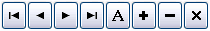 to add a line and enter 10 as point value. to add a line and enter 10 as point value. |
| 5. | Enter 0.1 in the fuel flow column Wf[kg/s] in the last row (click on it to edit) and click OK. |
Now a fuel flow range has been specified from maximum thrust down to near-idle thrust.
| 6. | Click button X in 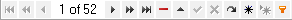 to clear the steady state output table (click OK in the optional Confirm window). to clear the steady state output table (click OK in the optional Confirm window). |
It is always recommended to clear the output table before restarting a simulation (the reason for this will become clear later in graphical output).
| 7. | Run the simulation to perform the parameter sweep calculation (click OK in the set start time window to confirm the starting point 0). |
The steady state output table is filled with the subsequent operating point data at each step (output and calculation interval can be set in Transient/Series options).
| 8. | Optionally click Graph to obtain a graphical presentation of the results, see graphical output. |
| 9. | Repeat the process for similar parameter sweeps with other input parameters. |
| For example, click Amb.Cond.  , select St. St. OD Series, specify a Mach number parameter sweep and perform similar actions as above. , select St. St. OD Series, specify a Mach number parameter sweep and perform similar actions as above. |
Hint: you may want to Reinitialize the model prior to a steady-state series simulation in order to bring the model state back to Design point before new input is specified.
![]() Running steady state series simulations
Running steady state series simulations![]() Running steady state series simulations
Running steady state series simulations

