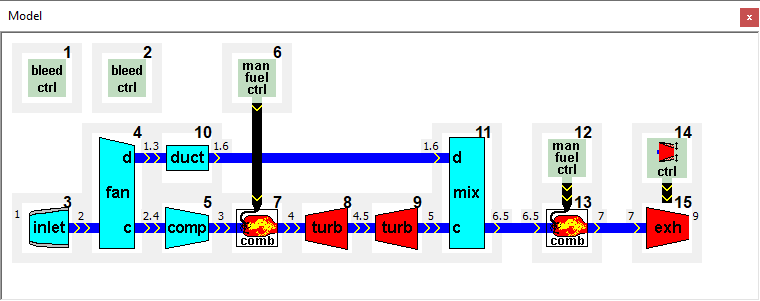The white area in the modeling panel is a scrollable region for containing the GSP component icons. The model panel holds the graphical representation of the selected configuration from the Project tree panel. Drag and drop model components from the Component Libraries to construct a model configuration.
Components can be dragged from the component libraries onto the worksheet of model window (note to not maximize the windows of either the GSP main application containing the component libraries nor the model window; with the GSP main window maximized you cannot access the model window!).
Undocked the window looks like:
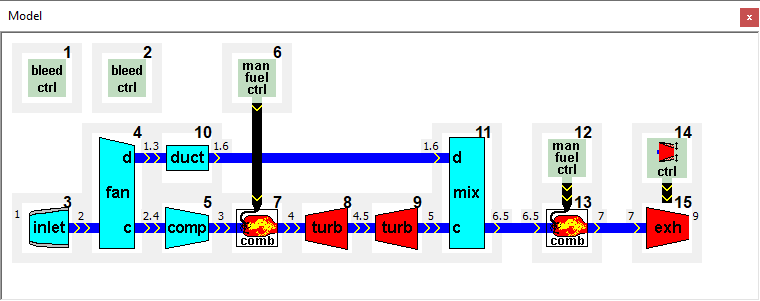
Default the window is docked with the Config/Case Detail view and the Log Data view.
![]() Model panel
Model panel![]() Model panel
Model panel