![]() Entering inlet data
Entering inlet data
![]() Entering inlet data
Entering inlet data
|
<< Click to Display Table of Contents >>
|
  
|
Quick start basics - Building a GSP model .
| 1. | Select the inlet component and double-click on it, or right-click on it and select Edit. |
The inlet component data window appears
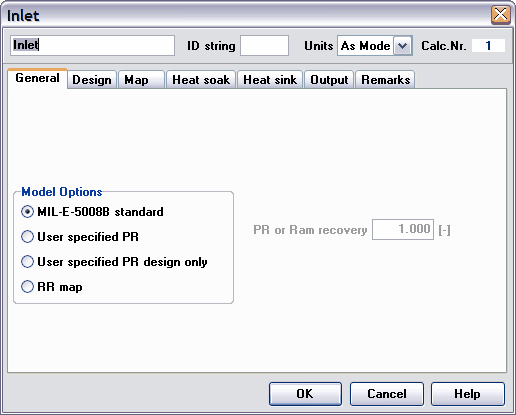
| 2. | Select the Design tab sheet. |
This tab sheet contains all variables required to configure the compressor design for the engine model.
| 3. | Set the Design mass flow to 90 kg/s. |
The afterburning bypass engine designed here requires a much higher mass flow than the original TJET engine does, since the core engine will not be changed.
| 4. | Set the Pressure ratio to 0.9. |
| 5. | Click OK to close the inlet component data form |