![]() Adapting model configuration
Adapting model configuration
![]() Adapting model configuration
Adapting model configuration
|
<< Click to Display Table of Contents >>
|
  
|
Quick start basics - Performance Deck Generation
Open the BIGFAN.mxl project from the installed GSP projects folder and set the focus on the Base configuration model by clicking on the Base Configuration node (ReferenceModel in GSP 11) in the project tree panel.
This engine will be using a simple engine controller to demonstrate the integration of the controller in the engine performance flight envelope scheduler. We are therefore required to add a new Configuration to the Base configuration model node. Rename the configuration to "Nc_Control". Drag a rotor speed control component from the power control component library to the newly created configuration Nc_Control. The model window pane should resemble something like the figure beneath.
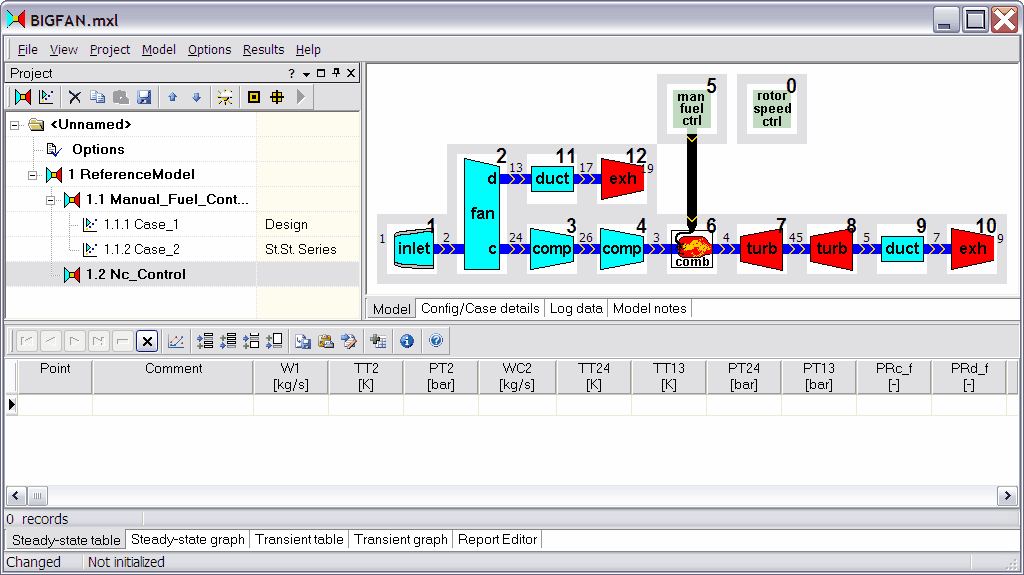
Currently the the model is not configured properly yet to use the rotor speed controller. A rotor speed controller is a component that adds an error equation to the equation system. The error is defined as the normalized difference between the actual and the demanded rotor speed setting. To solve the equation with this added error, a state variable has to be added. We therefore change the manual fuel controller from user specified to free state.
Open the data entry window of the manual fuel controller and set the control input value to free state:
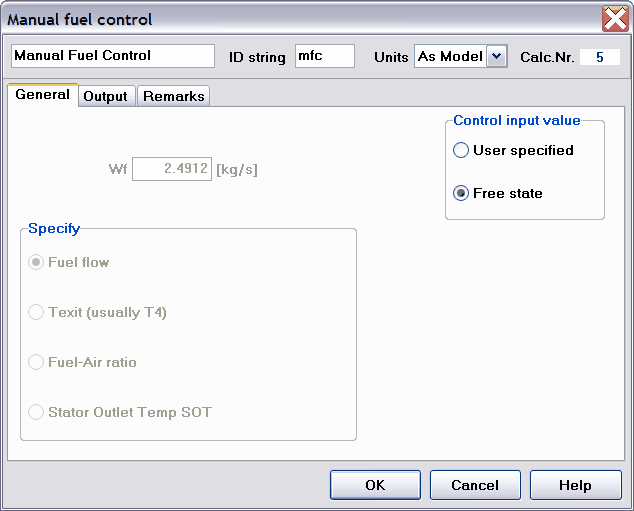
Now configure the rotor speed controller by setting the shaft nr./suffix and the Unit to corrected rotor speed by selecting the % corrected option (Note that the shaft corrected speed corresponds to the speed corrected by the component that is the first in the primary airflow path of the specified shaft; in this case the fan, in case a different corrected rotor speed is required for the control it is best to replace the rotor speed control component with a generic equation schedule component):
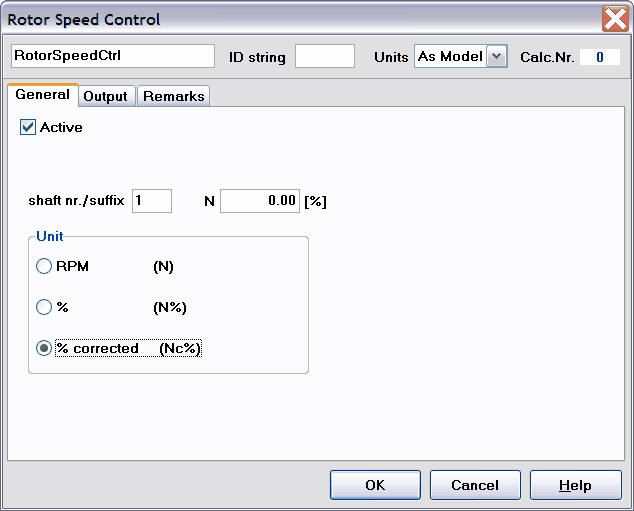
Note that this controller is a simple representation of an engine control system. An engine control is a sophisticated system which can be modeled more accurately by GSP. A more accurate control system can be created by exploring the known limits of the engine like maximum speed, temperature and pressure, and translate these to control schedules (usually the advanced power control component can be used for this since it is able to set a certain power setting as function of map scheduled parameters).