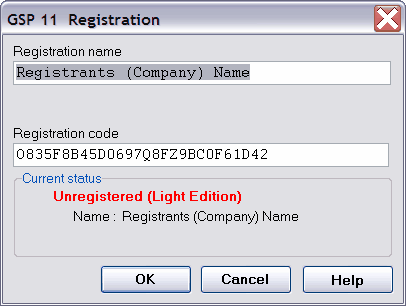![]() Registration window
Registration window
![]() Registration window
Registration window
|
<< Click to Display Table of Contents >>
|
  
|
Open the registration window by selecting the Registration menu item from the GSP main window Help menu.
Copy the registrants name supplied in the registration e-mail into the Registration name input field and copy the registration key into the Registration code input field. "Copy-paste" is preferred above typing the name and code to prevent typing errors (e.g. zeros, 0, and capital letters O look very similar). Press OK to register the application.