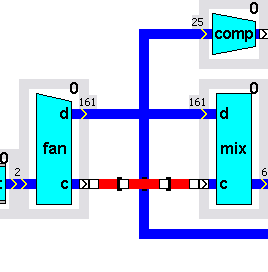![]() Component Overlap
Component Overlap
![]() Component Overlap
Component Overlap
|
<< Click to Display Table of Contents >>
|
  
|
To prevent modelers from noticing overlaying components, which can happen when in a configuration or case model high up in the project tree a new component is introduced, the border of the component icon (of both the overlaying and underlaying components) will be colored red.
The figure below demonstrates a duct component placed on top of some existing components:
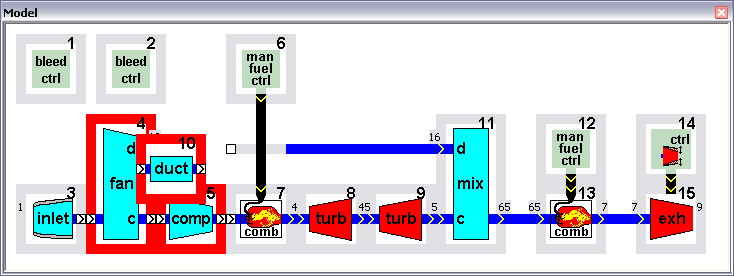
For overlying link (bar) components, the link bars are only colored red if the orientation is the same. This means that link bar crossings will not be regarded as overlapped components. In the figure below a short horizontal link bar is placed over the lower fan to mixer link bar and crosses the link bar to the compressor component: