For transient simulations, input parameters need to be specified as a function of time. The engine's response to that input change is then calculated. In GSP the input-time functions are specified using time-input tables in the Transient tab sheet specification windows.
Edit the time-parameter table using the navigator buttons 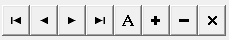 to go to the first line, previous line, next line or last line or to add, insert or delete a line in the table.To edit time of an existing row, right-click with the mouse on the row and select Edit. Use the Transient input activated checkbox to enable or disable the time function during transient or steady state series calculations. When disabled or when only one row is present, the off-design conditions are used instead (and input is constant in time).
to go to the first line, previous line, next line or last line or to add, insert or delete a line in the table.To edit time of an existing row, right-click with the mouse on the row and select Edit. Use the Transient input activated checkbox to enable or disable the time function during transient or steady state series calculations. When disabled or when only one row is present, the off-design conditions are used instead (and input is constant in time).
If more than one input transient is specified, transient inputs work simultaneously during simulation and the shortest time range determines the simulation end time.
Transient input can be made visible graphically by clicking the Graph button.
Note that changes in infinite short times are invalid: a gas turbine engine control system would never be able to realize it and GSP will likely not be able to simulate it. So make sure you enter time values with reasonable (not too small) positive increments between the rows.
![]() Transient input
Transient input![]() Transient input
Transient input

