![]() Text output
Text output
![]() Text output
Text output
|
<< Click to Display Table of Contents >>
|
  
|
Quick start basics - Your first simulation session .
| 1. | Perform a design calculation using the design case model. |
| 2. | Click Results|Operating Point Report in the model window menu. |
| The operating point report will be displayed in the report editor (will pop up, dock this window anywhere in the project window). The report displays the data from the last calculated operating point, in this case the design point. The report can be edited and saved for future use in a word processor. If a parameter has not been selected in the respective components' Output tab sheet of the data entry window of each component, the string "*********" will be displayed. |
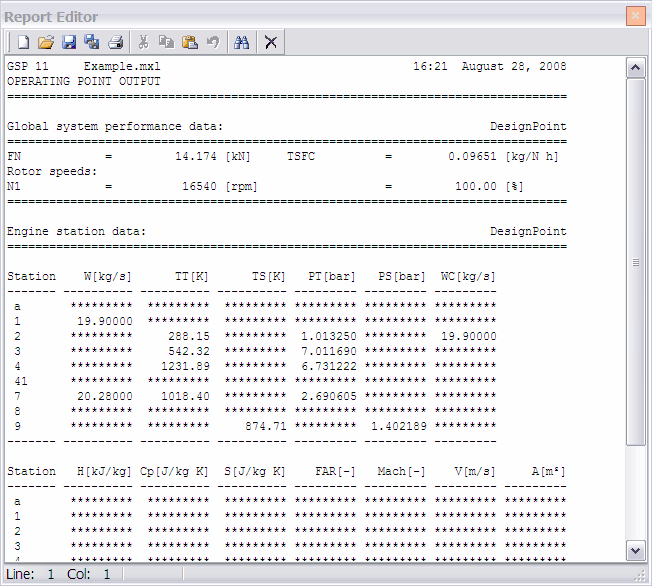 |