Use the set of buttons to navigate through and do operations on the dataset
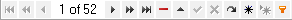
The embedded navigator displays built-in buttons that enable a user to scroll forward or backward through records one at a time, go to the first record, go to the last record, go to the last record in view (page), go to the first record in view (page), insert a new record, post data changes, cancel data changes,delete a record, set a bookmark, go to bookmark and add filter. It also features a text string that specifies the current record and the total record count.
![]() Table navigation
Table navigation![]() Table navigation
Table navigation

