![]() Running transient simulations
Running transient simulations
![]() Running transient simulations
Running transient simulations
|
<< Click to Display Table of Contents >>
|
  
|
Quick start basics - Your first simulation session .
| 1. | Run the simulation. (click OK in the set start time window and Yes in the stabilize window). |
Now, the transient output table pops up. During the calculation, subsequent transient operating points are added to the table at predefined time intervals (Transient/Series options).
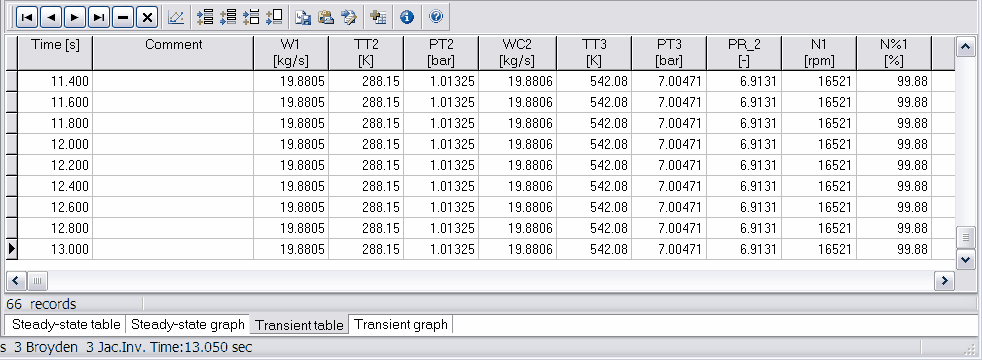
| 4. | Optionally click Graph to obtain a graphical presentation of the results, see graphical output. |
| 5. | Repeat the process for similar transient calculations with other input parameters. |
For example, click Amb.Cond. in the model window, select Transient, specify a Mach number vs. time function to study engine response on changing Mach number and perform similar actions as above.