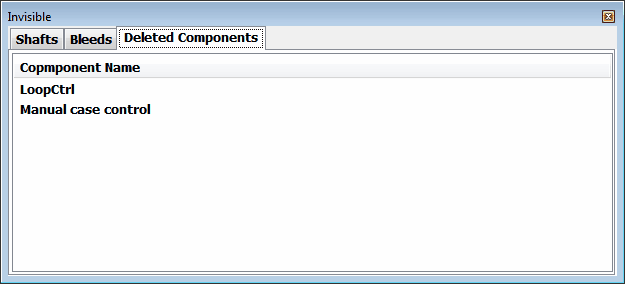![]() Invisible components
Invisible components
![]() Invisible components
Invisible components
|
<< Click to Display Table of Contents >>
|
  
|
The Shafts tab sheet shows the hidden shaft components/objects and how these are connected.
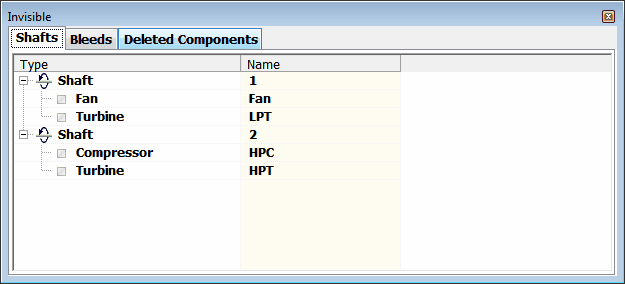
The Bleeds tab sheet shows the hidden bleed in- and outflow ports and how these are connected.
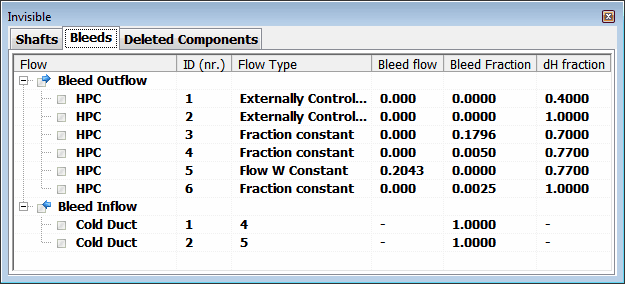
The Deleted Components tab sheet displays a list of deleted case input components. Double-click on the entry to restore the component (only possible if there is no component of the same type present on the model window that have the "allow only one of this component type in the model" active, this is a developer design option, e.g. only a single case model component is allowed).