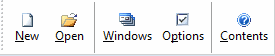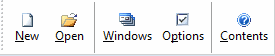
New
Clicking this button creates a new model file.
Open
Clicking the highlighted button brings up an open file dialog for opening existing model files.
Windows
Clicking the highlighted button (or ctrl-w) brings up a list with open GSP windows. This is convenient to find a window hidden behind a lot of other windows on the desktop.
Options
Click the highlighted button to open the environment options window.
Contents
Click the highlighted to go to contents window of this on-line help guide.
![]() Main window toolbar
Main window toolbar![]() Main window toolbar
Main window toolbar