![]() Entering compressor data
Entering compressor data
![]() Entering compressor data
Entering compressor data
|
<< Click to Display Table of Contents >>
|
  
|
Quick start basics - Building a GSP model .
| 1. | Open the compressor data form by selecting the compressor and double-clicking on it, or right-clicking on it and selecting Edit. |
| 2. | Select the General tab sheet and set the shaft nr./suffix to 2. |
Since the fan is already added, which should be connected to a turbine, and the shaft number for the fan is set to 1, this specifies that there are two shafts.
| 3. | Select the Design tab sheet |
Here, design parameter values are specified with which the engine is designed.
| 4. | Set the design rotational speed to 13000 rpm at 100% |
| 5. | Select the Bleeds tab sheet. |
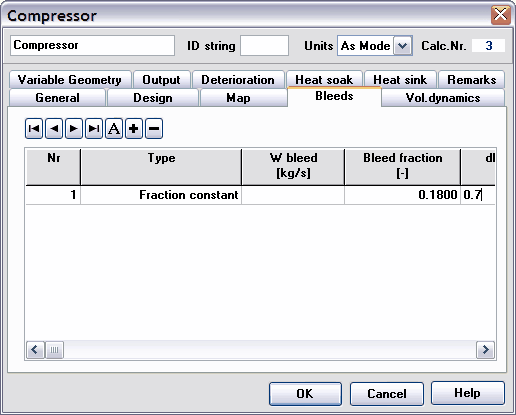 |
This engine incorporates turbine blade cooling for which air is bled from the compressor.
| 6. | Set the Type of bleed Nr. 1 to Fraction constant with the pull-down menu. |
The amount of bleed flow is now a fraction of the compressor mass flow. Note that depending in the Type selected, the W bleed or Bleed fraction columns can or cannot be edited. With the Externally controlled option, only dH fraction can be set.
| 7. | Set Bleed Fraction to 0.18. |
The compressor mass flow fraction used for bleed is now specified.
| 8. | Set dH Fraction to 0.70. |
This specifies the point in the compressor from where the bleed flow is bled.
9. Select the Map tab sheet to embed the map file by setting the storage location to Local if not already done so.
| 10. | Select the Output tab sheet and check the output variables desired. |
| 11. | Click OK to close the compressor component data form. |