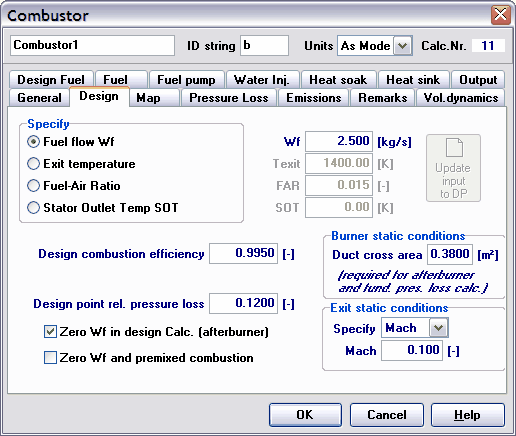Quick start basics - Building a GSP model .
| 1. | Open the afterburner combustor data form. |
| 2. | Select the General tab sheet. |
Here it is selected whether the combustor is a normal combustor or an afterburner.
| 3. | Select the Use afterburner combustion efficiency maps radiobutton. |
The Burner duct cross area variable appears.
| 4. | Select the Design tab sheet. |
| 5. | Set the design fuel flow to 2.5 kg/s. |
The afterburner incorporates a significant higher fuel massflow than the normal combustor.
| 6. | Set the rel. tot. pressure loss at design point to 0.12. |
| 7. | Check the Zero Wf in design Calc. (afterburner) checkbox. |
When enabled, the engine is designed without afterburner, and the afterburner is only used during off-design simulation.
| 8. | Select the Map tab sheet and browse for the following maps (from top to bottom): ETAABfarrel.map, ETAABmrel.map, and ETAABprel.map and set the storage option to Local. |
| 9. | Select the Output tab sheet and check the output variables desired. |
| 10. | Click OK to close the afterburner combustor component data form. |
Now that the model has been completed, it is time to run simulations to test the validity of the model and analyze performance.
![]() Entering afterburner data
Entering afterburner data![]() Entering afterburner data
Entering afterburner data