![]() Convergence monitor
Convergence monitor
![]() Convergence monitor
Convergence monitor
|
<< Click to Display Table of Contents >>
|
  
|
This window graphically displays the error convergence during simulations. This is useful to analyze simulation stability and convergence problems.
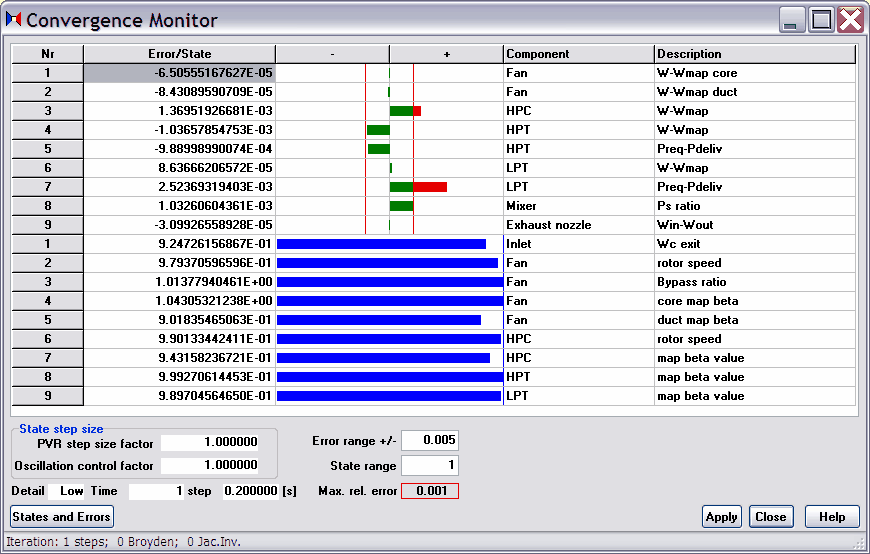
The windows displays both the error variable (top entries in the grid) and the relative state variable (bottom entries in the grid, blue colored bars). Convergence is obtained after all error variables have errors that are smaller than the accuracy defined in the Iteration options (displayed in green if the error is smaller than the defined accuracy). When the error bar has a red component the error has not converged to the accuracy. Use the Error range +/- to adjust the scale of the error bars if no green bar is displayed, or displayed too small. Use the State range to define the scale of the state variable (blue) bars.