![]() Config/Case details panel
Config/Case details panel
![]() Config/Case details panel
Config/Case details panel
|
<< Click to Display Table of Contents >>
|
  
|
The config/case details view, as e.g. depicted below, shows the changed input data parameters with respect to the parent (as saved). This view enables quick reference to find the actual data that has been changed with respect to its direct parent.
By entering a short description on the model, a pop-up help tip will be displayed in the respective node in the Project tree panel window.
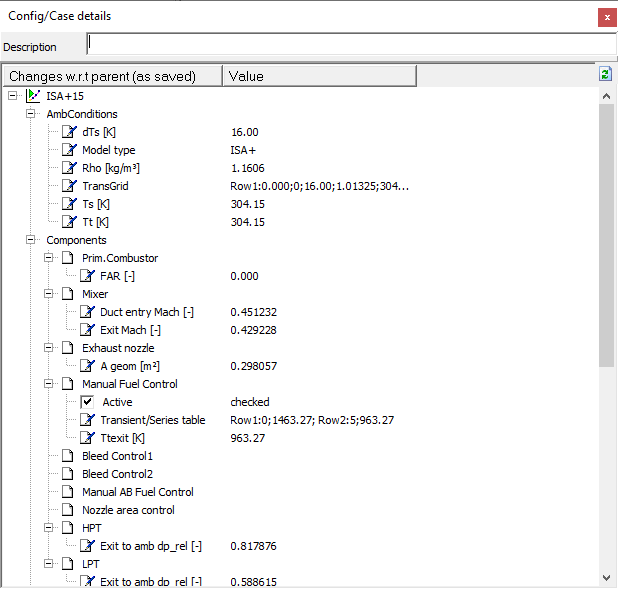
Using a double-click on either one of the columns the data property window of that component will open, and the selected control will receive the focus to enable instant editing.
The 'Refresh detail tree' button ![]() found on the right of the table's column headers resets the detail data to the result of the difference between the saved data and the parent data. To refresh the tree a model node save is required (will be asked to save node when changes have been sumitted to the model).
found on the right of the table's column headers resets the detail data to the result of the difference between the saved data and the parent data. To refresh the tree a model node save is required (will be asked to save node when changes have been sumitted to the model).
Note that invisible controls (also if visible but on invisible tab sheets) are not shown. It parent nodes (e.g. components) have only invisible controls, then the parent node is shown but the actual invisible child control is not listed. This is to indicate the node (e.g. component) has data deviating from the parent case or config but these data are not active in the case.
Note that building the details data tree view requires significant processing power, especially with many changes present (or with all in case of the base configuration model). This means that for best performance when browsing the project tree, it is advised to select the mode panel (and not have the details panel visible).