![]() Case Control Component Library
Case Control Component Library
![]() Case Control Component Library
Case Control Component Library
|
<< Click to Display Table of Contents >>
|
  
|
Case control components enable the predefining or scheduling of series of simulation inputs in various combinations. As such they provide a means to entirely predefine all simulation inputs requiring the user to only select the case and click the Run button the generate all output for the particular case. As an example, the entire engine operating envelope in terms of ambient/flight conditions and power settings or rating/power codes can be predefined and the corresponding performance calculated.
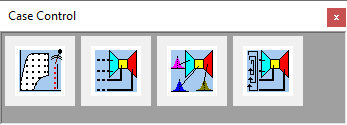
•Operating Envelope Scheduler (legacy dedicated flight envelope scheduler)
The Operating Envelope Scheduler is a specific case control component to create input for a whole flight envelope, whereas the Manual Case Control and Loop Case Control components are generic.The Manual Case Control and Loop Case Control components are able to virtually change / set any variable in the model components, provided that the input is a numeric input value and active by option. This means that the user is not restricted in any way in using parameters that are not addressed by the transient tables. E.g. an off-design sweep for the ambient condition humidity is now possible.
The generic Manual and Loop Case Control components will adapt to selected case type in the project tree, effectively producing a means to centrally input case data for Design Point, Design Series, Steady State Point, Steady State Series or Transient.
Some case controller properties:
•Case controllers (except for the Operating Envelope Scheduler) can control equation controllers in a way that they 'override' the expression result (i.e. equation value to match the controlled parameter).
•With a case control component present in the model configuration,Transient/Series tab sheet will be hidden.
•These case components are the only components that can be deleted from the model configuration even if they have a parent. This is to ensure that a child case of a case can be setup with a different input controller.